- Why can't I see a front page slide I added on the home page slider?
- How can I promote an article on the front page slider / home page slider?
Why can't I see a front page slide I added on the home page slider?
After saving a new front page slide, click “Add to homepage slider” at the bottom of the slide in View mode. To find your slide, go to Administration > Manage All Content and sort by Frontpage Slide. Click the slide you created and on the slide page, click Add to homepage slider. For more information, see the user guide.
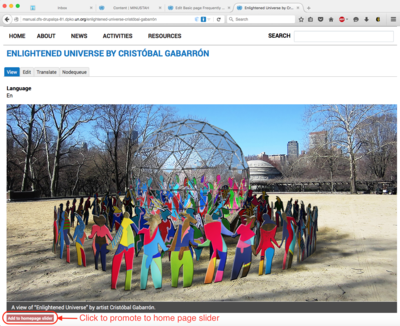
How can I promote an article on the front page slider / home page slider?
After saving a new article, click “Add to homepage slider” at the bottom of the article in View mode.
 UN
UN PEACEKEEPING
PEACEKEEPING